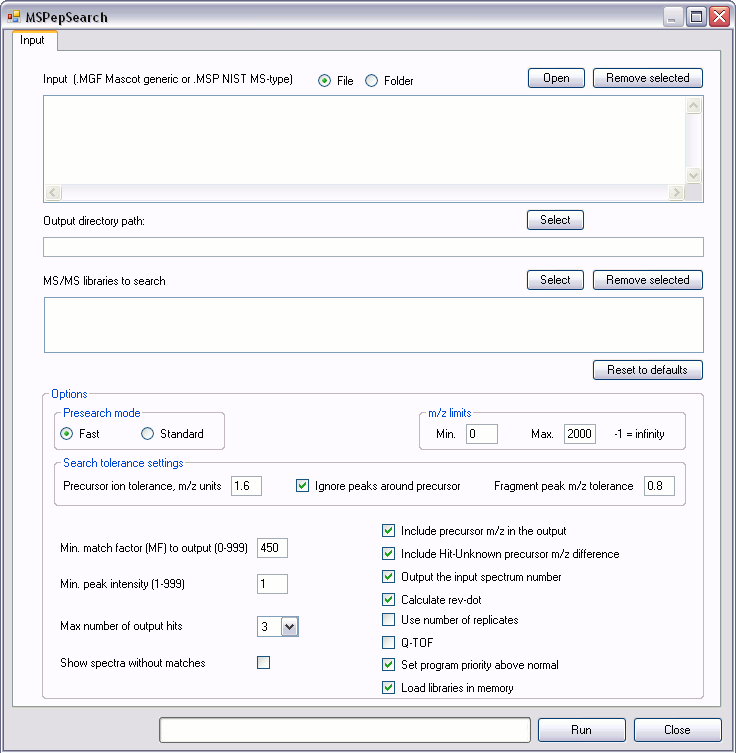MSPepSearch with GUI
Release 06/03/2013, fixes 2015, searches up to 4 libraries.
Operating Instructions
The main window of the program can be divided into 4 parts:
- 1. List of input data: The program currently reads input spectra in MGF and MSP file formats. User can select either individual files or an entire folder that contains MGF and/or MSP files.
- 2. Output directory selection: User should select output directory (folder) where the program will save results. By default the output directory is set to the folder for the first selected data file/folder. Output (report) file is a tab delimited text file. The extension of the output file is “.tsv”. The name of each report file is identical to the name of the input file from which it was generated with the “tsv” extension appended to it. For example report file for input file named ‘test.mgf’ will be named ‘test.mgf.tsv’.
When all input files are processed the program will automatically open the directory in which the output files are located. The output files are best viewed in a spread sheet program.
- 3. List of libraries to use: User can select up to 4 peptide libraries to be used
- 4. Options: User can select multiple options that will affect how the search is conducting. The description is below.
Options
- Pre-search Mode: Fast pre-search mode is default. The standard mode is slower and intended for use with large libraries.
- m/z Limits: Compare the peaks within the ranges specified by the minimum and maximum values (Min.≤ m/z ≥ Max.). Setting maximum value to -1 sets the maximum value to infinity
- Search Tolerance Settings: Precursor ion tolerance specifies the precursor ion uncertainty in m/z units. The default value is 1.6. Peaks within m/z units of this value will be ignored if Ignore peaks around precursor check box is checked. Fragment peak m/z tolerance specifies fragment ion mass tolerance. The default value is 0.8.
- Other Settings
- Minimum match factor (MF) to output: The output report will contain the scores equal or above this value. The default is set to 450 (a reasonable similarity threshold)
- Minimum normalized peak intensity: It acts as noise filter when searching.
- Maximum number of output hits: Default value of 3 will limit the output to the top 3 matches per spectrum
- Show spectra without matches: Will report spectrum identifiers without match.
- Include precursor m/z in the output: Will add “Precursor m/z” to report file.
- Include Hit-Unknown precursor m/z difference: Adds an extra column “Delta(m/z)”-precursor mass error to the report file. The Precursor mass error is in m/z units.
- Output the input spectrum number: Adds an extra column called “Num” to the report file.
- Calculate rev-dot: Adds an extra column called “Rev-Dot” to the report file.
- Use number of replicates: Includes number of replicates for a spectrum in calculating hit probability.
- Q-TOF: To use the scoring corrections appropriate for the Q-TOF data.
- Set program priority above normal: Elevates program execution priority from “normal” to “above normal” (use with caution).
- Load libraries in memory: Allows to increase the performance speed of the program.