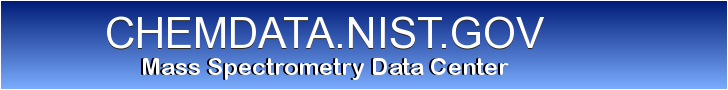User Tools
Trace:
peptidew:mspepsearchgui
Differences
This shows you the differences between two versions of the page.
| — |
peptidew:mspepsearchgui [2019/02/25 11:52] (current) |
||
|---|---|---|---|
| Line 1: | Line 1: | ||
| + | ==== MSPepSearch with GUI ==== | ||
| + | Release 06/03/2013, fixes 2015, searches up to 4 libraries. | ||
| + | |||
| + | === Operating Instructions === | ||
| + | <WRAP group> | ||
| + | <WRAP half column> | ||
| + | {{: | ||
| + | <wrap lo> | ||
| + | </ | ||
| + | |||
| + | <WRAP half column> | ||
| + | The main window of the program can be divided into 4 parts: | ||
| + | |||
| + | * 1. **List of input data**: The program currently reads input spectra in MGF and MSP file formats. User can select either individual files or an entire folder that contains MGF and/or MSP files. | ||
| + | * 2. **Output directory selection**: | ||
| + | When all input files are processed the program will automatically open the directory in which the output files are located. The output files are best viewed in a spread sheet program. | ||
| + | * 3. **List of libraries to use**: User can select up to 4 peptide libraries to be used | ||
| + | * 4. **Options**: | ||
| + | </ | ||
| + | </ | ||
| + | |||
| + | |||
| + | === Options === | ||
| + | |||
| + | * **Pre-search Mode**: Fast pre-search mode is default. The standard mode is slower and intended for use with large libraries. | ||
| + | * **m/z Limits**: Compare the peaks within the ranges specified by the minimum and maximum values < | ||
| + | * **Search Tolerance Settings**: Precursor ion tolerance specifies the precursor ion uncertainty in m/z units. The default value is 1.6. Peaks within m/z units of this value will be ignored if Ignore peaks around precursor check box is checked. Fragment peak m/z tolerance specifies fragment ion mass tolerance. The default value is 0.8. | ||
| + | * **Other Settings** | ||
| + | * Minimum match factor (MF) to output: The output report will contain the scores equal or above this value. The default is set to 450 (a reasonable similarity threshold) | ||
| + | * Minimum normalized peak intensity: It acts as noise filter when searching. | ||
| + | * Maximum number of output hits: Default value of 3 will limit the output to the top 3 matches per spectrum | ||
| + | * Show spectra without matches: Will report spectrum identifiers without match. | ||
| + | * Include precursor m/z in the output: Will add " | ||
| + | * Include Hit-Unknown precursor m/z difference: Adds an extra column “Delta(m/ | ||
| + | * Output the input spectrum number: Adds an extra column called “Num” to the report file. | ||
| + | * Calculate rev-dot: Adds an extra column called “Rev-Dot” to the report file. | ||
| + | * Use number of replicates: Includes number of replicates for a spectrum in calculating hit probability. | ||
| + | * Q-TOF: To use the scoring corrections appropriate for the Q-TOF data. | ||
| + | * Set program priority above normal: Elevates program execution priority from “normal” to “above normal” (use with caution). | ||
| + | * Load libraries in memory: Allows to increase the performance speed of the program. | ||
| + | |||
peptidew/mspepsearchgui.txt · Last modified: 2019/02/25 11:52 (external edit)