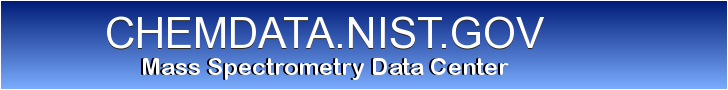User Tools
Sidebar
NIST 23 GC Method / Retention Index Library
NIST 23 GC Method / Retention Index Database provides retention indices and gas chromatographic conditions for 180,618 compounds, which includes non-polar, semi-polar on polar stationary phases from the literature and NIST laboratories acquired on packed and open tubular columns. It contains over 490 K data points (index values and GC methods) as well as the origin of the data. When available, details of the gas chromatographic method used to obtain the retention index are also provided. The 153,472 compounds with spectra in the NIST/EPA/NIH Mass Spectral Database (NIST23) are noted.
Many of the compounds are provided with alternate names (Synonyms). All the compounds are represented by elemental composition (Formula), nominal mass (MW), Chemical Abstracts Services registry number (CAS#, when available), artificial intelligence estimated retention indices (AI-RI), Group Additivity RI estimation and an accession number (ID#).
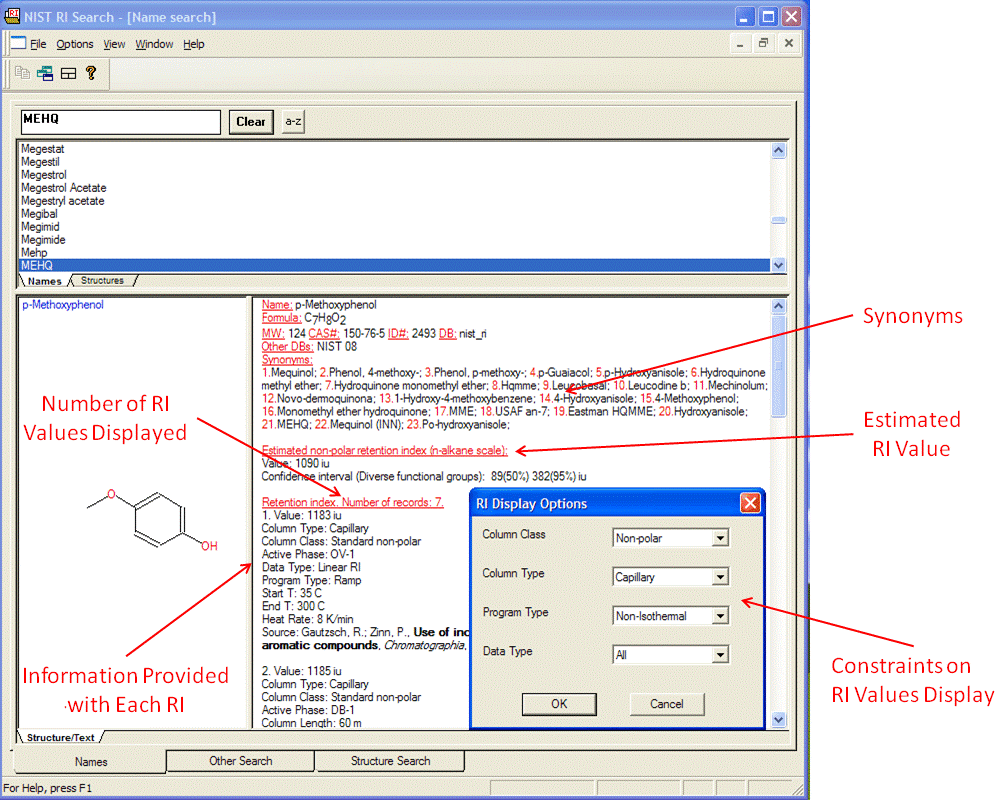 Example of the results of a Name Search showing the type of information provided for each search result
Example of the results of a Name Search showing the type of information provided for each search result
| Number of Compounds | 180,618 |
| Total Data Points | 492,000 |
| Compounds with Spectra | 153,472 |
Estimated semipolar retention index values (n-alkane series Kovats indices), derived from the structure, are provided for each compound by both a neural network/artificial intelligence (AI-RI) and Group Additivity methods, both developed for semi-polar phases only. To better understand how these values are calculated and how structures are searched against the structures of the compounds in the RI Database, please see the citations below for the Group Additivity methods. A publication of the AI-RI method is in progress.
Data can be retrieved through an incremental name search (including many synonyms), a CAS rn search, a MW search, a formula search, or a structure search. In addition, the Database can be searched by multiple variables (including name fragments of main compound names and synonyms) that can be used to constrain the above-mentioned searches. A search can be performed over a molecular weight (nominal mass) range. A search can be constrained to the elements present and/or the number of each element present. Searches can be constrained for name fragments present in the main database name and in the synonym list. The display of search results for individual hits can also be constrained according to column type (packed or capillary), stationary-phase type (polar or nonpolar), GC temperature conditions (isothermal or temperature programmed), and/or retention index type (Lee or Kovats). The Database can also be searched by a range of RI values, with additional constraints if desired. When structure searches are preformed, the structure search can be constrained by a range of RI values. When a structure is submitted to the program for searching, an estimated RI value is calculated for it.
The Program's Desktop has three tab-activated Windows, each Window having its own specific functions: Names Window (where searches by compound name (main database name) or synonym are carried out); Other Search Window (which is used for Formula, CAS#, MW, RI or the Sequential Method searches); and the Structure Search Window (where a list of compounds is produced that have a similar structure to a submitted structure).
The general features of all Windows are described in detail in the Program's interactive Help file. At the top of the display of each Window is the Title Bar. On the left side of the Title Bar appears the name of the Program; i.e., NIST RI Search followed by information that is presented in brackets ( [ … ] ). The words [Name search] appear at the top of the Names Window. The type of search, search variable, and the number of hits appear at the top of the Other Search Window; i.e., [Formula: C6H6, 7 compounds], [Constrained MW: 25, 177 compounds] or [CAS number: 10448267, 1 compound]. The phrase “Structure Similarity Search” followed by the number of hits will be displayed at the top of the Structure Search Window; i.e., [Structure Similarity Search – 400 compounds]. Each Window also has a number of windows that are used for the display of structures of individual compounds, text information about those individual compounds, or list of names of compounds in either a text or text/structure style.
There are a number of controls for the windows, some are specific to each window type and some are general for all the windows. The Right Mouse button menu has many functions. It is context-specific, but there are some general features that are common to all of the windows.
The Program and its RI Database have many different uses in areas such as:
GC method development: You can find a suggested method for a compound in the Database or for a compound that has a structure similar to a compound in the Database.
Assistance in the identification of a compound responsible for an unknown chromatographic peak in a GC or a GC/MS analysis: If a chromatographic peak appears between peaks representing two known compounds, look up the RI values for those known compounds and do an RI Search over the RI range to see if there is a candidate for the unknown; or, in the case of regioisomers, which isomer elutes in what order.
The number of uses is limited only by your imagination.
Citations
- Babushok, V.I.; Linstrom, P.J.; Reed, J.J.; Zenkevich, I.G.; Brown, R.L.; Mallard, W.G.; Stein, S.E. “Development of a database of gas chromatographic retention properties of organic compounds” J. Chromatogr. A, 2007, 1157, 414–421.
- Stein, S.E.; Babushok, V.I.; Brown, R.L.; Linstrom, P.J. “Estimation of Kovats retention indices using group contributions” J. Chem. Inf. Modeling, 2007, 47, 975–980.
- Zenkevich, I. G., Babushok, V. I., Linstrom, P. J., & Stein, S. E. Application of histograms in evaluation of large collections of gas chromatographic retention indices. Journal of Chromatography A, 2009, 1216(38), 6651-6661.
The RI Database and Search Program is available from the following distributors