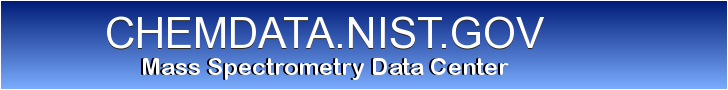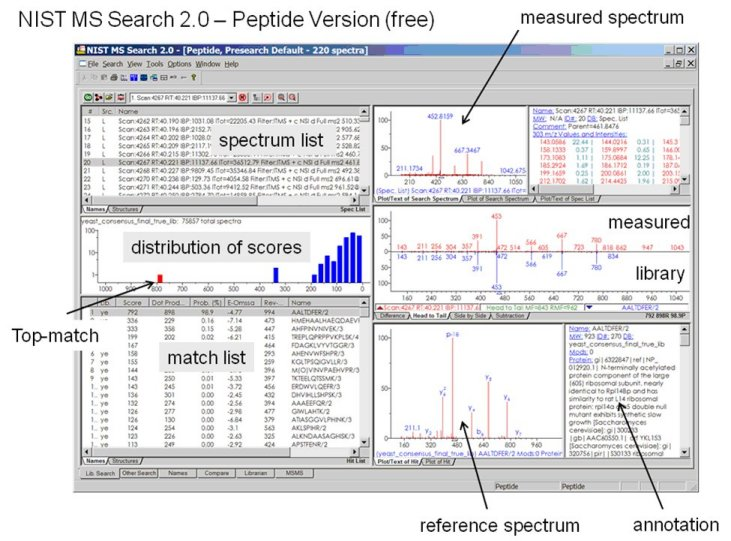User Tools
Sidebar
Table of Contents
NIST Peptide Library Browser and BSA Library
NIST Peptide Library Browser (NIST MS Search) is a 32-bit Windows application for browsing and searching mass spectral libraries. A small peptide MS/MS library, BSA, is included. You can also download other peptide libraries.
This program may import centroided mass spectra from mgf, msp, dta, pkl, mzXML, and mzData files and search them in MS/MS or MS libraries. NIST MS Search displays the imported and library spectra and provides various ways for visual comparison of the searched, found and imported spectra. The imported and library mass spectra may be exported in plain text format, msp.
NIST MS Search may be configured to import and search mass spectra directly from another application (e.g. AMDIS, Xcalibur, MassLynx, ChemStation, etc.) The search results may be saved in a text file. See user's guide for details.
The user may create new searchable libraries in NIST MS format out of collections of mass spectra saved in msp- or sdf-type files using Library Conversion Tool.
Note: The peptide software does not contain the NIST/EPA/NIH Mass Spectral Library for interpretation of EI mass spectra. However, NIST Peptide Library Browser (NIST MS Search) is fully compatible with NIST EI and small molecules MS/MS libraries.
Download and Installation
- Download NIST Peptide Library Browser and BSA Library Installer.
- Run the installer program, NIST_PEP.exe.
- Follow the instructions presented by the installer program.
What is new in the software
New peptide library related features in NIST MS Search:
- Full compatibility with most recent NIST Peptide MS/MS Libraries.
- Managing and searching up to 127 separate mass spectral libraries.
- Import spectra from mzXML and mzData files (in addition to mgf, msp, dta, pkl, JCAMP, etc.)
- MS/MS Instrument Type constraint.
- Searching for a text in a Text Information window of a spectrum.
- Copying selected lines from Hit List or Spec List (press Ctrl-K).
- An alternative peak matching method to improve the reliability of the score when searching noisy MS/MS spectra.
For more detailed information and to learn how to use the program you can download user's guide. It is also included in the installer.
BSA library
The installed software includes bovine serum albumin (BSA) peptide MS/MS library. To obtain other peptide libraries, please visit http://peptide.nist.gov. Download a compressed library folder from a link ending with nist.tar.gz, expand into the folder where the BSA library folder has been installed, and restart the NIST MS Search to connect it to the newly installed library.
Restrictions and Disclaimers
NIST Peptide Library Browser (NIST MS Search) and BSA Library Installer, NIST_PEP.exe, may be redistributed without restriction. The user may make and distribute unlimited copies of the Installer. You may not alter or modify the Installer program or create a new Installer for the NIST Peptide Library Browser (NIST MS Search) and BSA Library. Peptide mass spectral libraries are freely available; however, the libraries may not be redistributed without permission. The National Institute of Standards and Technology (NIST) uses its best efforts to deliver high-quality reference data and software products. However, NIST makes no warranties to that effect; and NIST shall not be liable for any damage that may result from the use of the above mentioned products. Certain commercial equipment, instruments, or materials are identified in this document. Such identification does not imply recommendation or endorsement by the National Institute of Standards and Technology, nor does it imply that the products identified are necessarily the best available for the purpose.